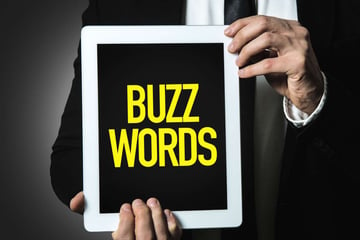Real Estate Virtual Assistant Training: How to Set Up Gmail Management
Your property management company needs the right people, and one of the ways to get extra help and support as you grow is through working with virtual assistants.
These support workers are contractors you can hire to handle many of the day-to-day tasks for your business. However, it's crucial to consider several factors when finding a contractor. Every VA needs to be a good fit for your company and have the skill set you're looking for, although fine-tuning a contractor for your company can be handled through virtual assistant training.
When you find a VA who's a good fit but they don't have every skill you'd hoped for, training them on the tools you want them to use can be well worth the time and effort. That way, your new remote assistant can confidently step into their role and get more done for your property management business.
If you use Gmail, train your VA on Gmail management, so they can access important information for the company and deal with the emails coming in from clients and customers. Here's what to consider.
Using Gmail With Your Real Estate Virtual Assistant
Gmail is one of the most popular mail programs, largely because it's efficient and effective for individuals and businesses. Businesses can do many different things with it, including adding tabs and categorization. In addition, Gmail servers rarely have significant issues, so you can expect your emails to send and receive correctly.
If you're already using Gmail and want to bring a VA in to work with emails, they'll need access. Granting appropriate access is vital for good Gmail management since your VA can't do their job effectively if they aren't able to access the emails coming into your company.

Any delays in accessing specific accounts can impede your VA's ability to complete tasks, which can hurt your business. However, providing the access your virtual assistant needs is simple!
Two Ways to Delegate Gmail Access
There are two basic ways to use Gmail when working with virtual assistant services. These are:
-
Delegation by forwarding: This is less ideal than the second option but can work for your VA. This setup allows your VA to have access to your company's emails by setting up a forwarding situation where each email is individually forwarded to your VA. The VA would then receive each email as it came in and was forwarded to them. At that point, they could answer the email, then send it back to the company to be sent along to the person requesting the information.
-
Delegated access in Gmail: This is a far more ideal arrangement for helping your virtual assistant work in your Gmail system! You allow your VA access to your company's Gmail account, so they can get to the emails as they come in from clients or customers. The VA can then address the questions or problems in the email at that time and send a response to the person who originally sent the email. Naturally, it's easy to see that this is faster and more convenient for everyone involved in the process.
Forwarding emails to your real estate virtual assistant does allow them to handle the request. That can and does work, but it's definitely not the recommended way to address the issue. This delegation creates extra steps and the potential for errors, missed emails, and delayed response times. Sending timely replies matters, and it's very hard to do so if the emails aren't coming through to your VA quickly.
The best way to handle virtual assistant training for Gmail is through delegated access. This allows your VA to get into your company's inner circle regarding email so that they can handle requests. They can see everything in real time instead of waiting for emails to forward to them.
How to "Direct" Delegate Emails to a Remote Assistant
The steps to delegate direct access to your VA are fairly straightforward. If you no longer work with a specific VA, these steps are reversible at a later date.
-
Log into your company's Gmail account
-
Navigate to the "settings" option, where you'll find several selections to choose from
-
Select the "accounts" tab on the screen to add accounts to your Gmail
-
Click on the "add another account" option, allowing you to include more accounts
-
Enter the email address of your real estate virtual assistant, and be sure it's correct and spelled properly
-
Click on "send email to grant access" and wait for the email to arrive in your virtual contractor's inbox
-
Your virtual assistant will then confirm the request before they'll have access to manage Gmail for your company
-
You can now also create an "info@" or "support@" account for your company that your VA can use to field questions and concerns from customers and others who need information, as the VA has access to your company's Gmail account
A big part of virtual assistant training involves making sure your VA is comfortable with the work they're doing and the requirements you have for them. If they aren't sure what you're asking, or they don't know why you want a task done a particular way, there's an opportunity for a communication breakdown.

Since a VA is there to make things easier for you and help your property management company operate more smoothly, you want to be sure they know and understand the tools they'll be asked to use.
Hire a Real Estate Virtual Assistant Through VPM Solutions
Real estate professionals need quality support to scale their businesses! From calendar management to other administrative tasks, training your virtual assistant properly is crucial to their success when working with your company. Excellent training also ensures that the VAs you hire work efficiently, boost your company's productivity, and enhance your bottom line.
Finding skilled and well-trained virtual assistants starts with the right resource! VPM Solutions has thousands of remote assistants ready to get to work. We also provide in-platform training to help your new VA hit the ground running after hiring. Get started with your Free Company Profile!
When you're ready to find the right VA for your real estate business or property management company, download a free copy of "The Real Estate Virtual Assistant Hiring Kit!"