Get the most out of VPM's powerful applicant tracking system with our step-by-step onboarding guide. Use the resources provided in each step to help you create your best-in-class onboarding system and ensure contracting with the right person for your company.
VPM Onboarding:
Your Fast Track to Property Management Success

How to Use the Application Tracking System
This video tutorial demonstrates how to effectively utilize VPM’s application tracking system, helping you streamline your staffing process from start to finish. Follow along as we showcase each step, from reviewing applications and conducting interviews to finalizing your hiring decisions.
New Applications
Here’s where the action starts! Review new applications, assess candidates’ qualifications, and take your next steps. Click on applications to view resumes, video resumes, and add notes for collaboration. Message candidates, move them to the ‘In Review’ stage if they impress you, or decline applications with a personalized message.
Resource Quick Access
In Review
This is where you connect with potential candidates. Message them, request additional information like personality profiles or video introductions, and leverage available hiring resources. While VPM doesn’t currently support document uploads, you can share your email address in messages for temporary exchange.
Interview Scheduled
Interviews are typically conducted through Zoom. Use the calendar invite feature to schedule interviews or directly message candidates with details. Access our interview question library for inspiration and guidance. Once interviews are complete, move candidates to ‘Interview Completed’ for your final decision.
Interview Completed
It’s decision time! Discuss with your team and choose the best candidate. Remember to negotiate and confirm the hourly rate before offering the position. Once accepted, update the rate on your side and wait for the candidate to confirm. Once everything is finalized, move the candidate to ‘Accepted’ to officially welcome them to your team!
Accepted & Declined
Accepted:
Move the deal card to the Accepted Stage and you will be guided through the onboarding steps. Verify hourly rate, select a start date and accept the application. Congratulations! Your new team member can now enter time through the VPM Platform. Set them up like you would any other team member including software, phone, email groups, etc.
Declined:
Move the deal card to the Declined Stage. VPM will auto send an email to the applicant thanking the applicant for their interest and informing them you have went in a different direction. No need to message the applicant. Remember you can still favorite and add notes to these resume cards for future reference.
Recommended Books
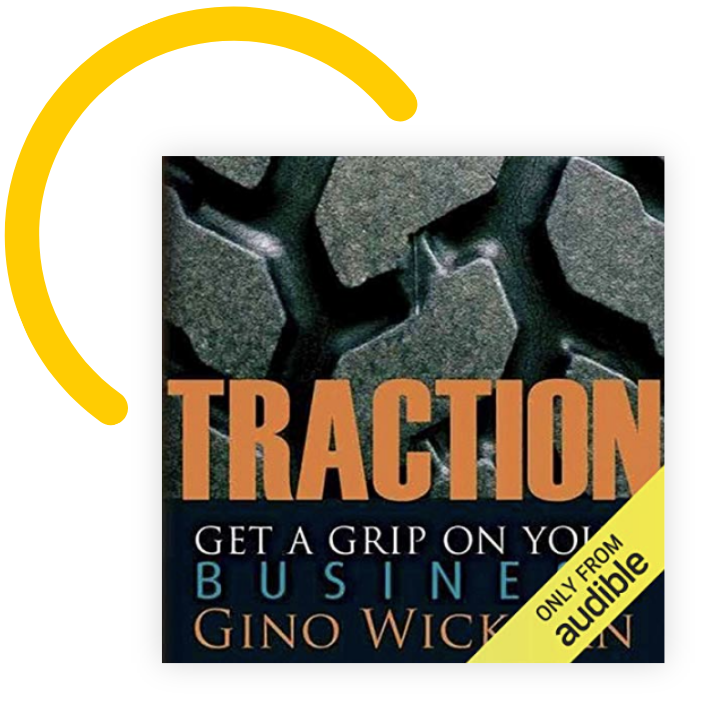
Traction: Get a Grip on Your Business
Gino Wickman
Do you have a grip on your business, or does your business have a grip on you?
All entrepreneurs and business leaders face similar frustrations: personnel conflict, profit woes, and inadequate growth. Decisions never seem to get made, or once made, fail to be properly implemented. But there is a solution. It’s not complicated or theoretical.
The Entrepreneurial Operating System is a practical method for achieving the business success you have always envisioned. More than 2,000 companies have discovered what EOS can do.
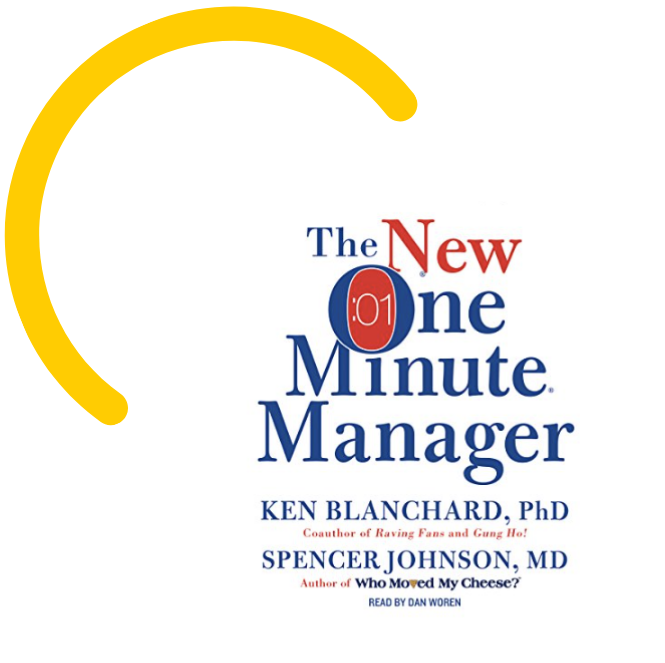
The New One Minute Manager
Ken Blanchard
A revised edition of the timeless business classic - updated to help today's listeners succeed more quickly in a rapidly changing world.
For decades The One Minute Manager has helped millions achieve more successful professional and personal lives. While the principles it lays out are timeless, our world has changed drastically since the book's publication. The exponential rise of technology, global flattening of markets, instant communication, and pressures on corporate workforces to do more with less - including resources, funding, and staff - have all revolutionized the world in which we live and work.
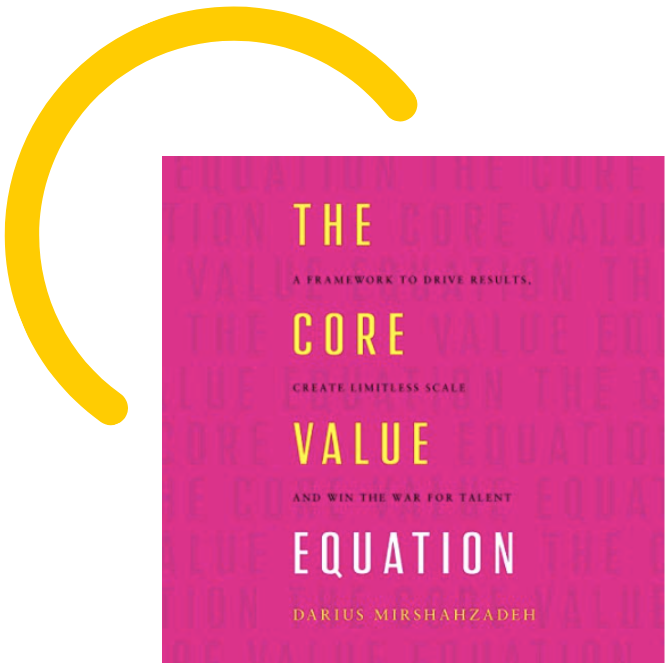
The Core Value Equation
Darius Mirshahzadeh
If you’re a leader, three of the biggest pain points you face in today’s business world are:
-
Making the best decisions when the answer isn’t always clear
-
Maintaining a strong and consistent culture as your business rapidly grows
-
Attracting and retaining the best talent who are a strong culture fit
These problem areas lead to inconsistency, growing pains, and major roadblocks on how to take your organization to the next level. Thankfully, there’s a simple solution: Discover, build and create your core value driven organization.
Still need help?
Schedule Your FREE White Glove Meeting


